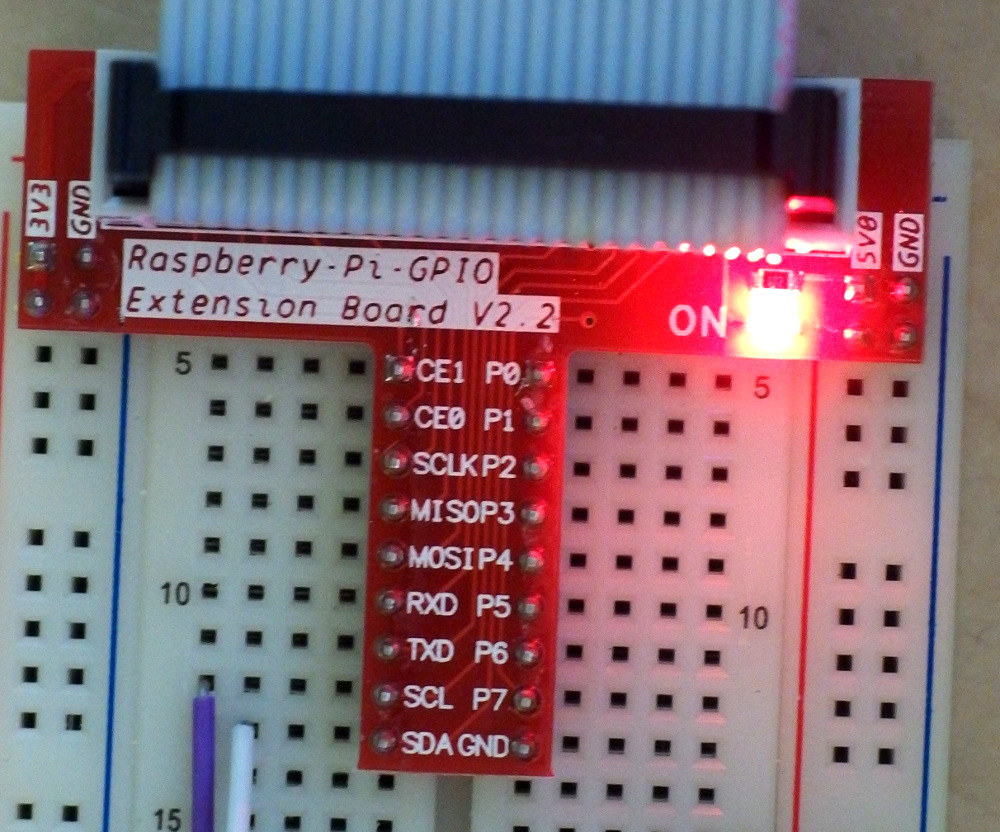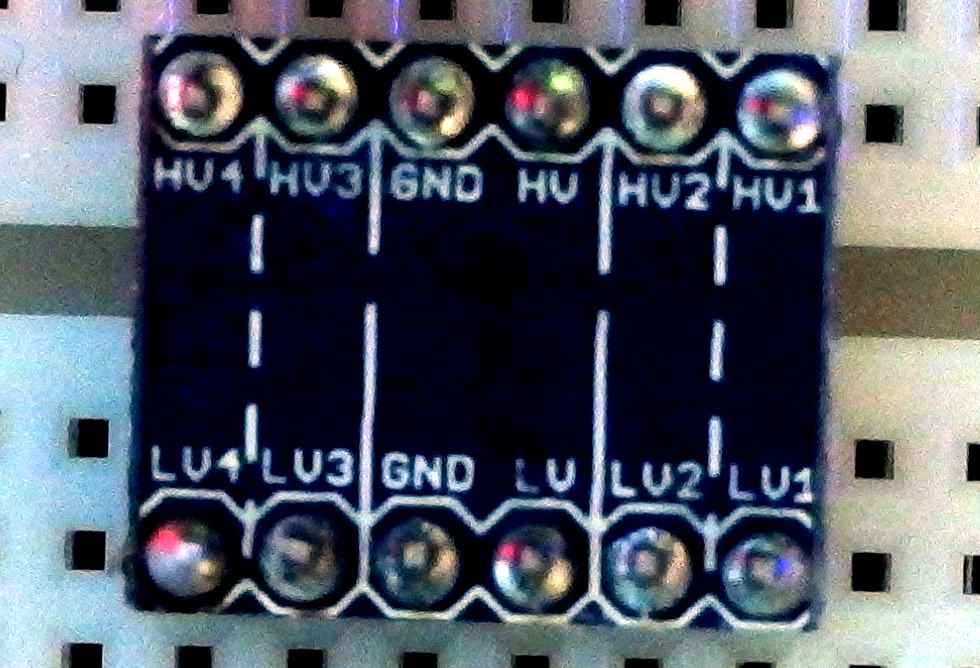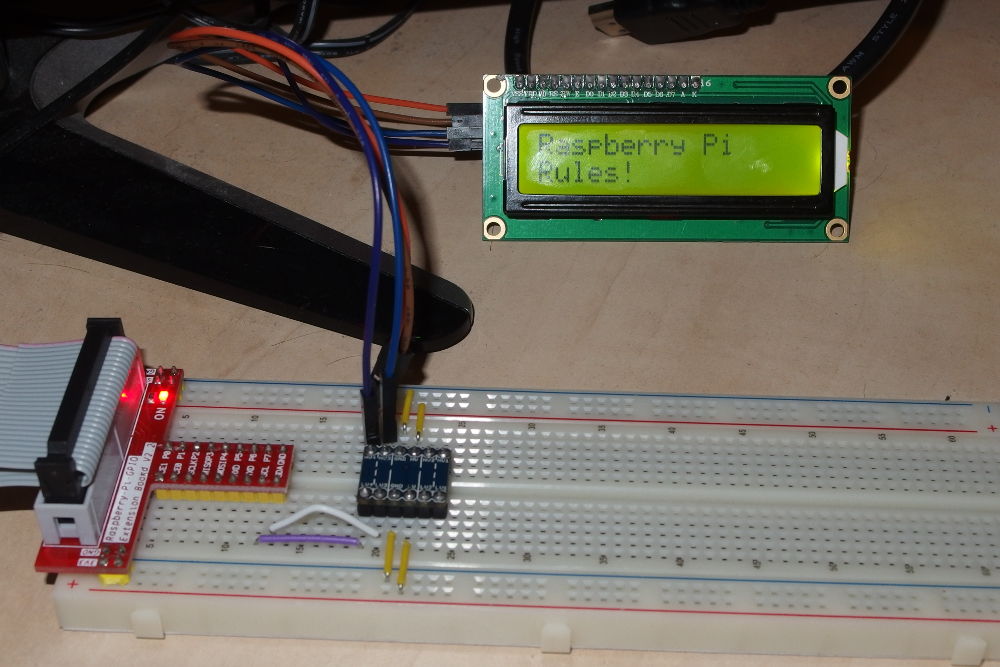1602 LCD on RPi B+
What will be needed?
- SaintSmart 1602 backlighted I2C LCD (search E-Bay for "1602 LCD I2C")
- MB102 BreadBoard (also available on E-Bay)
- Raspberry PI GPIO Extension Board v2.2
- Bi-Directional Module 5V to 3.3V
- Male to Female Dupont wires
- 140pcs Solderless Breadboard Jumper Cable Wire Kit
Final connection
Software
- Login to Raspberry Pi B+
- sudo vi /etc/modules and add following
i2c-dev
- sudo vi /etc/modprobe.d/raspi-blacklist.conf and comment following
# blacklist spi and i2c by default (many users don't need them)
#blacklist spi-bcm2708
#blacklist i2c-bcm2708
- Run following commands and reboot
sudo adduser pi i2c
reboot
- Connect LCD and run "i2cdetect -y 1" to find where is the device connected
0 1 2 3 4 5 6 7 8 9 a b c d e f
00: -- -- -- -- -- -- -- -- -- -- -- -- --
10: -- -- -- -- -- -- -- -- -- -- -- -- -- -- -- --
20: -- -- -- -- -- -- -- 27 -- -- -- -- -- -- -- --
30: -- -- -- -- -- -- -- -- -- -- -- UU -- -- -- --
40: -- -- -- -- -- -- -- -- -- -- -- -- -- -- -- --
50: -- -- -- -- -- -- -- -- -- -- -- -- -- -- -- --
60: -- -- -- -- -- -- -- -- -- -- -- -- -- -- -- --
70: -- -- -- -- -- -- -- --